OpenPOWER CPUs and Nvidia GPUs represent the best in class computing Power per $
To test that, I thought I’ll give compiling Ethereum mining suite a try on our Barreleye G2 server. As background information Barreleye G2 is a server Rackspace is building in collaboration with Google, IBM and Ingrasys
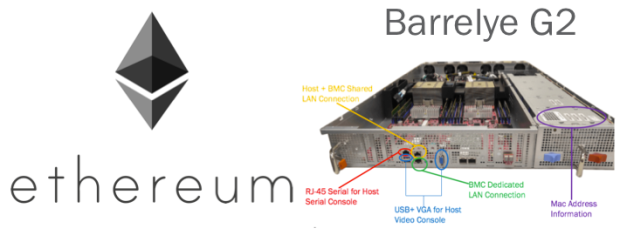
To compile Ethereum on Power9 with Nvidia P100 GPUs you have 2 options:
A) Compile it for CUDA
B) Compile it for OpenCL
In this post we will go with Option A (Compile it with CUDA). To do this you need to first get Nvidia Drivers and CUDA working on your openPOWER server. The link to blog post on how to get these working is here:
Once you have CUDA working (run an example CUDA application to make sure), install the build dependencies necessary for compiling ethereum. We will use cmake to configure and build.
sudo apt-get install libleveldb-dev libmicrohttpd-dev cmake
After looking around I realized that main github source for ethereum “ethereum/cpp-ethereum” no longer supports mining for GPUs. So instead I used: https://github.com/ethereum-mining/ethminer for my mining experiments with Nvidia P100 GPUs. I found the release “0.12.0.dev2” to be stable.
Download the latest official release zip and unzip
wget https://github.com/ethereum-mining/ethminer/archive/v0.12.0.dev2.zip
unzip v0.12.0.dev2.zip
cd ethminer-0.12.0.dev2/
Make a build directory for your build activities and make that your current directory
mkdir build
cd build
Since I’m building for CUDA and NOT OpenCL, I made sure, my cmake configuration reflects that. This step 3-4 minutes on Barreleye G2 server
cmake .. -DETHASHCUDA=ON -DETHASHCL=OFF
Once cmake configure is done, we get to the fun part, building:
cmake –build .
If your build from source looks good, your screen should roughly look like this:

Make install the ethminer binary
sudo make install
At this point you have successfully built your ”ethminer” binary and it should reside in “/usr/local/bin/ethminer”
Play around with your newly built binary with command-line options:
/usr/local/bin/ethminer –help
Before actually mining you can benchmark / simulate to see how many Hash Rate (MH/s) can you hit
/usr/local/bin/ethminer -M -U

Once you have simulated and your expected MH/s match your expectations. Its time to actually mine ethereum.
You need to create a ethereum wallet and get your own address to send your mined coins to. Go to the below address, create and save your credentials safely
Once you have you created <ethereum address> and think of <miner tag> to identify your machine (helpful you are mining via multiple machines)
/usr/local/bin/ethminer –farm-recheck 200 -U -S us1.ethermine.org:4444 -FS eu1.ethermine.org:4444 -O <wallet address>.<tag>
/usr/local/bin/ethminer –farm-recheck 200 -U -S us1.ethermine.org:4444 -FS eu1.ethermine.org:4444 -O 0x4ff2de61282aa5da02E5F8399DB7d47A66Be1465.barreleyeg2
Soon your will receive console output indicating completed shares and your Hash rate:

Now how do you confirm / check the number of shares / amount of ethereum you have mine ? Got to below website and look up your wallet address from above:
You will be able to see details like below:

You can use below command to check how much power your nvidia GPUs are consuming
nvidia-smi
Please comment below if you have questions or are interested in price of this server / setup OR profitability.
Do you have a comparison on performance differences in this application from using a P8 vs P9 ?
LikeLike
I’m running the benchmark on P8 now. Will report .
LikeLike
So since mining is heavily GPU driven, there doesn’t seem to be too much Peformance difference between running it on P8 vs P9
LikeLike
Please, shall you share pricing info by e-mail? P100/V100 or other racks are also expensive anyway.
edu.telmo@gmail.com
LikeLiked by 1 person
Hey! I’m using 4xTesla P100 GPUs in Google Cloud and I get a speed of 280MH/s. How many GPUs did you use? Because your speed is so high. Did I make a mistake in setting up? Any extra configuration or tweaking required? Please help.
LikeLike
Same boat. Would really like to know your tweaks. 71 MH/s per P100 for me.
LikeLike
Are you guys using SXM2 GPUs or PCIe GPUs ?
LikeLike
I’m running this on two cards, on power 8 getting 150mh/s
LikeLike
SXM2 or PCIe cards ?
LikeLike
Please, I would like to buy a Barreleye G2 P9. Is it commercially available? Where can I buy it? Thanks and indulge me for my lack of prior knowledge about this. My e-mail is edu.telmo@gmail.com
LikeLike
What do you want to use this server for ? I want to ask because this is an AI server and not necessarily a mining server
LikeLike
Good day sir,we would appreciate if you can share where to get this type of miner machine and it pricing.
My email is chong70@gmail.com
LikeLike
Thank you very much, I’ll contact you soon.
LikeLike
Hi WHYINVESTGOLD,
This is an AI server suited for Data Center and not necessarily a mining server. So its quite expensive.
LikeLike
Computer vision + deep learning and ETH mining
LikeLike
Please, shall you share pricing info? edu.telmo@gmail.com
LikeLike
Please, shall you share pricing info?
LikeLike
lagunatalavera@gmail.com pricing info please
LikeLike
Have you run the p100 with any other mining alogs? I know this isnt the specific design of your hardware however I was curious if you have tried Equihash or Lyra2.
LikeLike
Curious miner, I haven’t . If you want me to give it a try . I can try and write a blog post around it this weekend.
LikeLike
Monero is running blazing fast. Not need of GPUs at all
LikeLiked by 1 person
Proof it.
LikeLike
Hey! I’m using 4xTesla P100 GPUs in Google Cloud and I get a speed of 280MH/s. How many GPUs did you use? Because your speed is so high. Did I make a mistake in setting up? Any extra configuration or tweaking required? Please help.
LikeLike
Would like to buy 10 systems for mining-
and remote assistance on installing as possible,
thanks in advance
LikeLike
Hi,
Now still mining eth ? and i just have power8 but not have GPU and i tried to complied but cannot ? it’s must have P100 GPUs or not?
LikeLike